![]()
MEMBERSHIP FAQs
Where is my nearest MOVATI located?
With 16 locations across Ontario and Alberta, you can find your closest club by clicking here for locations.
I have questions regarding my membership who should I contact?
For membership questions, please visit your club and speak with an associate, otherwise you can use the Contact Us page to submit your questions.
Who do I contact about my experience at MOVATI?
We appreciate and value your feedback, please use the Contact Us link to submit your feedback and our team will be touch. If you prefer to speak to someone directly, please visit or call your club to speak with a Manager.
Can I cancel my membership if I am still in-term?
Membership terms and conditions continue to apply. You may cancel your membership at the end of your membership term by speaking to an associate in your club.
Is MOVATI offering day passes if I want to try out the club?
Day passes can be purchased at the club. If you would like to set up a time to tour a club and speak to an Account Representative regarding our new membership options, click on ‘Book a Tour’ on our website homepage.
Can I freeze my membership?
A Select membership allows you to freeze your membership for a minimum of two (2) consecutive weeks and a maximum of twelve (12) consecutive weeks. In any calendar year, you may not freeze your membership, i) more than twelve (12) weeks in total; and, ii) more than twice during that period.
![]()
In-Club FAQs
Is it mandatory for members to wear a mask?
Face masks are not required at MOVATI. You may use a facial mask at your discretion.
Can I still use cash to pay for products and services in the club?
MOVATI Athletic no longer accepts cash as a payment method. You may use a debit or credit card, or MOVATI Express Pay touch-less tap. We accept Visa, MasterCard and American Express.
How will you ensure the club is clean and safe to use?
At MOVATI, safety and cleanliness continue to be key priorities. We offer leading HVAC and air quality control systems to provide a cleaner air environment. In addition to this, the staff carries out vigorous cleaning protocols throughout the club using EcoLab® products to disinfect between group fitness classes and at set times throughout the club, around the clock. EcoLab® cleaning products are the leading products used by hospitals and medical laboratories.
What guidelines do you have in place for food and beverage handling?
Team members follow food safety standards at the café, including washing their hands. No cash will be accepted, only debit card, credit card, and MOVATI Express Pay.
Do I need a swipe card to gain access to the club?
If you joined in the club, you received a swipe card to enter the club. If you joined online, you will receive this swipe card upon your first visit. You can also use the MOVATI Mobile App to swipe into the club. For more information on how to log in please visit the MOVATI App FAQ.
I joined online, what do I do now?
Welcome to the MOVATI Community! When you are ready for your first visit, stop by the front desk and our Member Experience Associates will get you set up with a swipe card, take your picture, take you on a quick tour of the club, and schedule a Game Plan Session. Once your account is set up you can then use the MOVATI App to check into the facility.
![]()
Personal Training FAQs
Can I cancel my Personal Training agreement?
The terms and conditions of your Personal Training agreement apply. You may cancel your personal training agreement at the end of your term. Please speak with your Personal Trainer to discuss your options.
I am interested in Personal Training, who do I contact for more information?
Visit the Personal Training desk and our associates in the club will be happy to book you in for a Game Plan Session with a MOVATI Fitness Coach to assess your goals and provide training options that meet your needs.
How do I cancel an appointment?
Please email or call your Personal Trainer with no less than 24 hours notice to avoid fees.
![]()
Studio Fitness FAQs
What should I know before attending a group fitness class?
Group fitness classes are open to reservations 73 hours before the class begins; reservations are completed through the MOVATI app. Arrive a minimum of 5 minutes before class begins to check into the class, set up equipment, and settle into your space. See the MOVATI Athletic Member Etiquette for all class etiquette requirements.
What Group Fitness classes are available? How many classes? At which clubs?
To learn more about our latest offering, click here. For the latest schedule and to reserve your spot please check our website schedule or, use the MOVATI mobile app.
How many people will be allowed to be in classes?
Each club studio has different capacities. For availability and to reserve your spot in a group fitness class, please check our website schedule, or use the MOVATI Mobile App.
![]()
MOVATI App FAQs
How do I download the MOVATI app?
Click the link to visit our website page that holds links and information to download the new MOVATI App.

What do I need to register/sign in to the new MOVATI App?
All you need to login is an active, current membership and the following information:
- Your Home Club – in most cases, this will be the MOVATI location you originally signed up at. If you completed a Primary Club Transfer from the time you signed up, this transfer would change your Home Club location.
- Your Barcode – which can be found on your key tag, or by contacting your club. If you recently joined MOVATI, your barcode is most likely your phone number
- Your First Name – that is on file with MOVATI as written in your Membership Agreement
- Your Last Name – that is on file with MOVATI as written in your Membership Agreement
Once this information has been entered into the app and your membership is validated, you can then choose to receive a one-time code to be sent to your email or phone number on file. Select either email or phone and once you receive a code, enter it into the app and that’s it!
If you receive an error message after entering your membership information, and have checked that the membership information is correct, please contact support at movatiapp@movatiathletic.com or visit your club to ensure you have an email address and phone number on file.
How do I find out what my Home Club is?
In most cases, this will be the MOVATI location you originally signed up at. You can also access this information from the existing MOVATI App, by contacting a club you frequent, or submitting a support ticket to movatiapp@movatiathletic.com.
My barcode is not being recognized.
If your barcode contains % symbols, please do not use them when you enter your barcode number; remove them.
If your barcode starts with ‘MOV’ (e.g. MOV123456), please ensure you include ‘MOV’ when you enter your barcode.
If your barcode does not start with ‘MOV’, please do not include it when entering your barcode.
If you are still having trouble, please contact support; movatiapp@movatiathletic.com.
I have entered my Home Club, Barcode, First and Last name correctly, but still can’t log in.
Please check that you have correctly entered your information. In most cases, your Home Club will be the MOVATI location you originally signed up at. You can also access this information by contacting the club you frequent, or submitting a support ticket to movatiapp@movatiathletic.com.
If your barcode contains % symbols, please remove them. If your barcode starts with ‘MOV’ (e.g. MOV123456), please ensure you are including ‘MOV’ when you enter your barcode. If you are still having trouble, please contact support: movatiapp@movatiathletic.com.
In addition, you must have an active membership and be in good standing. Please check to ensure all the information is being entered correctly and without typos. If you continue experiencing login issues, please contact support: movatiapp@movatiathletic.com.
Where do I find my Club Check-In History?
Select QR code in the top-right corner of the app screen; your member swipe QR code will pop up; Select History in the top-right corner. You will see a breakdown of your check-in count and individual swipes.
Can I export a Check-In History Report?
Check-in History Reports are available to send to your specified email address. You can choose from the following options:
- Week – will send last full week week’s check-in history
- Month – will send last full months month’s check-in history
- Year – will send last full years year’s check-in history
- Custom – select specific date durations
- Recurring – Weekly, monthly, annually.
I can’t book any classes.
If the class reservations feature is not functioning within the MOVATI App, please ensure you have the latest app version installed on your device. If this doesn’t resolve the issue, please submit a support ticket to movatiapp@movatiathletic.com, category – ‘book a class’.
You can visit the MOVATI Member page to book a class as well; https://movatiathletic.com/members/?section=schedule.
I have booked a class but need to cancel. The cancel button doesn’t work.
Call your club location if possible and report this issue to movatiapp@movatiathletic.com.
I want to book a class, but the button says the class isn’t yet available to register for.
Our Booking Windows for classes open 73 hours before the start time of the class. There is a convenient countdown timer above the BOOK CLASS button on the class booking screen that will show you when the booking window opens.
The class I want to book is full.
You are welcome to come to the club and see if any registered participants do not show up as there is a first come first serve policy 5 minutes prior to class start time. You can also consider trying a class/studio you’ve never tried before that has availability!
The class I want to book says Sign Up Required, how do I sign up?
Sign Up Required classes/sessions require a fee to attend. To purchase sessions in your MOVATI App, Go to Profile> My Account >Sessions. Once purchased, you can then book sessions in the MOVATI Training App. For general questions and inquiries go to Workout>Request a Trainer or visit your club.
Can I book a class at a Club that is not my Home Club?
Yes, you will be able to book a class at the club locations your membership agreement provides access to.
Can I book a class for a friend who’s not a member?
Yes, your friend can book a class as a non-member if they have a guest pass. Visit our website member group fitness schedule to book a class at https://movatiathletic.com/members/. Please visit the club 15-20 min before class to ensure proper guest access/waiver is assigned.
How do I view and book classes at other clubs?
Choose Book a Class and use the ‘Filter’ feature to filter to the club location you’d like to visit/work out at. The schedule will accommodate your filtered criteria in relation to your membership agreement parameters. Please note our Booking Etiquette
How can I see classes from a specific instructor / studio / skill level / name?
Choose ‘Book a Class; and use the ‘Filter’ feature to filter to specific criteria and utilize the drop-down selections available under each criterion to customize your view of the schedule. Filters that are set will save until you change or reset them.
How can I update my Home Address?
Select the Profile tab on the bottom navigation bar, select ‘Account Information’. Editable fields are white and non-editable fields are grey. Ensure to SAVE CHANGES and you will receive an email at the address on file confirming the change.
How can I update my Emergency Contact?
Select the Profile tab on the bottom navigation bar, select ‘Account Information’. Editable fields are white and non-editable fields are grey. Ensure to SAVE CHANGES and you will receive an email at the address on file confirming the change.
How can I update my Email Address or Phone Number?
For security reasons, email and phone number changes can’t be made in the app. Please contact your home club to update this information in your member profile.
I need to change my name as listed in my Agreement Details. How do I do that?
For security reasons, name changes are not available in the app. Please contact your home club with proof of your name change and your name change can be completed in-club.
How can I upgrade or downgrade my Membership Plan?
Please contact your home club to ask about changes to your membership plan.
How can I ‘Favourite’ a different club location from my Home Club?
There are two ways to ‘Favourite’ a club location that is not your Home Club within the MOVATI App:
- From the Home Club tile, select ‘View/Change’; select ‘See Other Clubs/Change Favourite Club’. Click on the heart icon to ‘Favourite’ a club location that your membership type gives access to.
- From the Profile tab, select ‘Agreement Details’, select ‘Set Favourite Club’. Click on the heart icon to ‘Favourite’ a club location that your membership type gives you access to.
NOTE: App Users can only have one club location set as a ‘Favourite’ and once set, app functionality will switch to your ‘Favourite’ club location.
I’ve updated my membership recently and the change isn’t reflected in my MOVATI App
To ensure your MOVATI App has the most up to date information regarding your membership changes please log out and log back into your app for the changes to take effect.
If after logging back in the information is still incorrect, please submit a ticket to movatiapp@movatiathletic.com or contact your home club.
How can I update my MOVATI App Profile with a profile picture?
Select the Profile tab on the bottom navigation bar. In the grey circle near the top of the screen select the pencil icon. The app will ask if it can access your photo library or camera. If you select “yes” you can choose a photo from your device or take a photo with your device camera.
Can Other People See My Profile Picture?
No, your profile picture is only on your device.
I’ve updated my profile picture on the MOVATI App on my phone, but noticed the app on my tablet doesn’t show the updated picture?
For privacy reasons, certain features of the app will not transfer over to another device.
I’m getting too many notifications via the app; how do I turn them off?
At the bottom of the Profile page, there is a toggle switch for push notifications that you can toggle ON (green) or OFF (grey).
I’m not getting any notifications via the app; how do I turn them on?
At the bottom of the Profile page, there is a toggle switch for push notifications that you can toggle ON (green) or OFF (grey). If that does not work, you may have to update your phone settings.
Android Instructions: https://support.google.com/android/answer/9079661?hl=en
IOS Instructions: https://support.apple.com/en-ca/108781#:~:text=Go%20to%20Settings%20and%20tap,in%20the%20scheduled%20notification%20summary.
How can I provide feedback on my latest visit to the club?
You can submit feedback about your experience within the app.
If that doesn’t work, you can navigate to the section within the ‘Profile’ page of the MOVATI App, click on ‘Feedback and Support’. Click on ‘Club Feedback’. You can provide feedback on the club that is displayed (your Home or Favourite Club) or, select a different club from the list.
Select your star rating and then choose a category from the drop-down arrow if you’d like to highlight a specific category and/or provide a short comment with your rating. Your feedback will be directed to the Club you selected.
I’d like to start Personal Training; how do I connect with a Performance Coach?
Click on the ‘Training tab’ on the bottom navigation bar, click on ‘Request a Performance Coach’ and select which ‘club location’ you’d like to train at (that your membership agreement allows access to), what you’re ‘Interested In’ in the drop-down menu, and include a brief description of your training goals. Once submitted, you should receive an email from a Performance Coach within 48-72 hours.
I’d like to start Personal Training; can I purchase training services in the MOVATI App?
You can purchase most Training Services in the MOVATI App, but 1-on-1 training is currently not available to purchase via the MOVATI App. Group Personal Training, Pilates Reformer, and other specialty services are available via the App. To purchase these services, click on the ‘Training tab’ on the bottom navigation bar, click on ‘Purchase Training Services.’
To purchase 1-on-1 Training with a Performance Coach, click on the Training tab on the bottom navigation bar, click on ‘Request a Performance Coach’ and select which club location you’d like to train at (that your membership agreement allows access to). From there, select what you’re ‘Interested In’ in the drop-down menu, and include a brief description of your training goals. Once submitted, you should receive an email from a Performance Coach within 48-72 hours. Alternatively, you can request a Performance Coach the next time you are in your club.
I’m a personal training client and have the MOVATI Personal Training App. Are the two apps connected?
Yes, you can connect to your Personal Training App through the MOVATI App; through the ‘Training’ tab on the bottom navigation bar; click ‘Personal Training App’. This will take you out of the MOVATI App and prompt you to log in to the Personal Training App. Ensure you remember your username and password to log in successfully.
How do I redeem a Deal/Promotion I saw in my app?
Bring the deal/promo you saw at the front desk or Cafe for redemption. If the deal is an external deal/promo, show the promo on your MOVATI App for redemption at that vendor’s Point of Sale.
What happened to the previous app features like, Challenges, xCapture, Workouts and Goals?
We are evaluating features, requests, and engagement levels within the app and sometimes will add or remove features in response. If a certain feature is no longer available, it is most likely due to a lack of usage across all our clubs. You can look forward to new features being added to the App in future to enhance your MOVATI experience.
What mobile device models does this app support?
The new MOVATI App Supports iOS14+ and Android 8+. If you have models before these, you can utilize our website to book reservations.
![]()
MOVATI Express Pay FAQs
What is MOVATI Express Pay?
You can sign-up for MOVATI Express Pay anytime with staff at the front desk or cafe. Linking your credit card to your membership only takes a few minutes.
How can I sign-up?
You can sign-up for MOVATI Express Pay anytime with staff at the front desk or cafe. Linking your credit card to your membership only takes a few minutes.
Where can I use MOVATI Express Pay?
You can use MOVATI Express Pay to pay for any in-club purchase – from the Café and MOVATI Boutique to Personal Training and Kids Playroom.
Are there any fees for using MOVATI Express Pay?
No, there are no additional fees for MOVATI Express Pay.
Is my credit card information secure?
Yes, your credit card is secure. We are compliant with Payment Card Industry (PCI) standards for security and privacy.
Is there a transaction dollar amount limit?
In-club payments using MOVATI Express Pay can be in any amount permitted by your credit card limit. Payments under $20.00 do not require a signature.
![]()
OnDemand FAQs
Does MOVATI offer any at home or virtual classes?
Yes, can access our existing library of 250 Group Fitness Class and Training videos through the OnDemand tab on the Member website.
Will you be adding new content to the online Group Fitness classes?
There will be no new content added to the library. However, there is an inventory of over 250 Group Fitness Classes and Training videos available for playback.
Do I need a password to access the OnDemand content on the website?
No password is required to access the OnDemand content on the MOVATI website. Simply click on the OnDemand tab on our website, select your favorite video and press Play.
What Group Fitness classes are available in the club?
MOVATI clubs offer up to 180 Group Fitness classes weekly and exciting future plans for the introduction of other new formats and classes. For the latest schedule and to reserve your spot please check our website schedule or, use the MOVATI app.
Is the MOVATI OnDemand service available to all members?
Yes, both Classic and Select members will be able to playback the content on our OnDemand Service. No password or special access is required
![]()
DE&I FAQs
What is the Inclusion symbol?
The Inclusion symbol is a visual statement to members, team members, and guests that our clubs and corporate offices are diverse and inclusive environments. At MOVATI, everyone is welcome, regardless of gender, ethnicity, religion, sexual orientation, or identity.
What is changing at MOVATI based on this new Inclusion symbol?
At MOVATI, creating an inclusive and diverse environment has always been essential. This Inclusion symbol is the next step in our evolution, confirming our stance that diversity is a core value for us.
What does that mean? Why now?
At MOVATI, creating an inclusive and diverse environment has always been important and will continue to be a core value. The Inclusion symbol is a visual representation of our stance and the next step in our evolution.
Why is diversity important?
Giving a voice and space for many perspectives and representations cultivates an environment where we can all learn, grow and evolve.
What do all the colours mean in the Inclusion symbol?
The colours are based on the Progressive Pride flag. The flag colours were changed in 2021 to include Black and Brown communities of colour and members of the Trans community.
Outside of an additional Inclusion symbol, what is MOVATI doing to live this message?
We created a Diversity, Equity, and Inclusion (DEI) Advisory Council and are continually learning and growing to view our spaces and interactions through a DEI lens. We’re excited to continue this journey with our members and team. Together we’ll continue to progress forward.
Is MOVATI doing anything outside of its walls to support local community members?
Our DEI Advisory Council has begun outreach to partner with local groups and will actively look to engage further in the community.
What is your gender split for employment?
We continue to improve our data collection. At MOVATI, we believe in equal opportunity for all and continue to strive to make a more diverse workplace. Results from a self-disclosure DEI Survey shows our gender split is approximately 73% female, 22% male, 1.5% Queer/Gender fluid, 1% non-binary, with 2% who prefer not to disclose. This data closely matches our team member metrics in a binary listing.
How are you an ally for inclusion?
We aim to create a space where all backgrounds are welcome, experiences are shared, and voices are lifted. Therefore, MOVATI has zero tolerance for hate speech, behaviours, or actions that may be deemed discriminatory.
Who can I contact with more concerns or comments?
You can email diversity@movatiathletic.com. Responses will be directed to our DEI Director.
Can I change the gender listed on my membership?
We are engaged in regular discussions with our member management software vendor. We have submitted our request for updates to gender options. However, this is not an item currently available in the software program.
What do I do if I'm feeling unsafe at MOVATI?
We aim to create a space where everyone feels welcomed and safe. If anyone feels unsafe for any reason, please speak to the club leaders or email us at diversity@movatiathletic.com.
What change room can I use as someone who is gender fluid?
Members are encouraged to use the change room they feel the most comfortable and safe in. For added comfort, inside our change rooms you will find private changing areas. Most of our clubs also include a gender-neutral change room (Universal Change Room) as an option.
RECHARGE FAQs
Why choose Recharge Services over general club features?
- Personalized Recovery Profile: Complete a Recovery Profile to receive a tailored Recharge Service Recommendation (Beginner, Intermediate, or Advanced) suggesting time increments for each Recharge amenity based on your schedule and needs.
- Exclusive Space to Recharge: The MOVATI Recharge space is great for a private individual wellness experience.
- Well-Informed Guidance: Our Recharge Associates will educate you on the benefits and amenities of MOVATI Recharge.
How do I book Recharge Sessions?
To book a Recharge Session, you will need the MOVATI Performance Coaching App. If you haven’t yet downloaded the MOVATI Performance Coaching App, following the instructions here. Once you have the MOVATI Performance Coaching App downloaded, follow the booking instructions below:
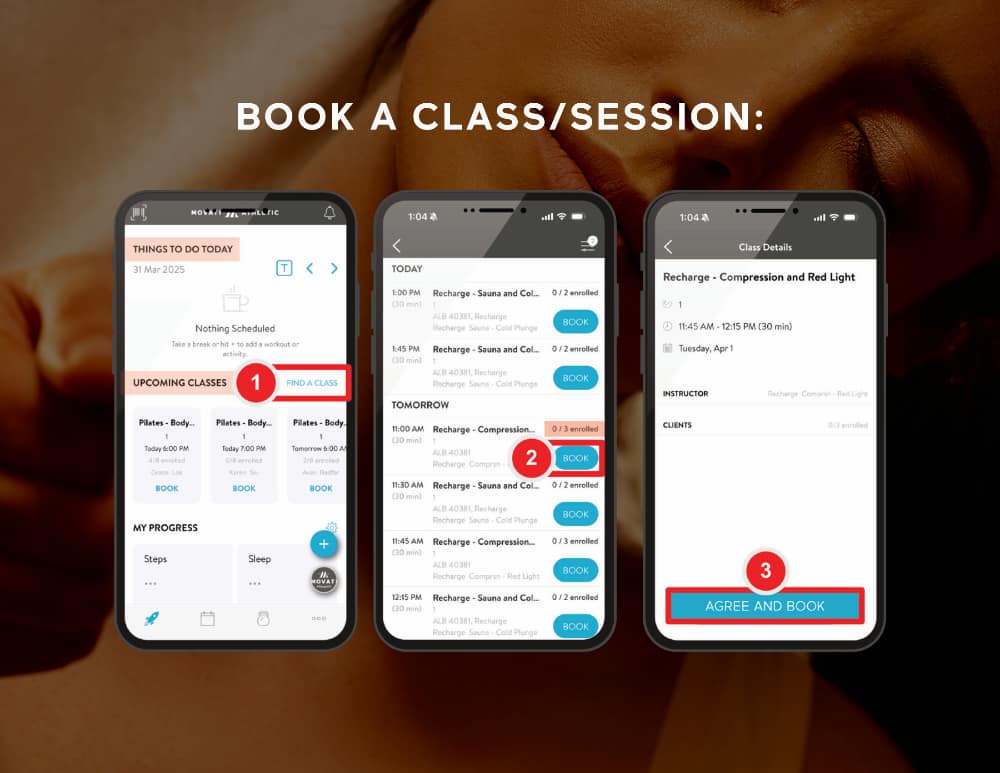
How do I cancel a Session?
Cancelling a MOVATI Recharge session requires a minimum 24-hours notice. Recharge sessions booked within 24 hours of the start time cannot be cancelled. See below for the steps to cancel a Recharge session.
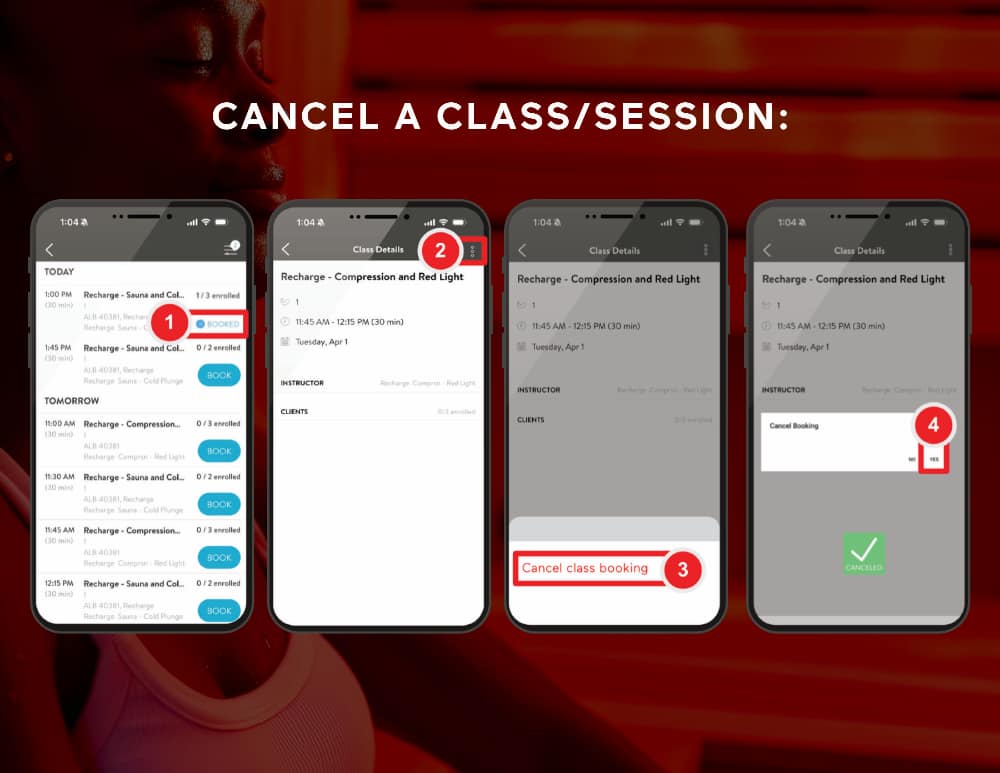
How do I download the MOVATI Performance Coaching App?
Upon purchasing MOVATI Recharge Services, you will receive 3 separate emails, as follows:
- Agreement Confirmation – A copy of your signed Agreement
- Welcome Email – Introduction to App and Consultation Form
- Account Setup Invitation – Please check your inbox for an email from noreply@trainerize.com, and follow the simple steps inside to get started.
If you didn’t receive any of the above emails, please check your spam/junk folders. If the emails are not in your spam, please follow-up with a member of our Recharge staff to troubleshoot the issue. If the issue persists, kindly submit a support ticket to movatiapp@movatiathletic.com.
I forgot my password for the Performance Coaching App.
Click “Forgot Password/Resend Invite” in app. An email will be sent to your address provided.
I did not receive the password reset email.
If you didn’t receive your password reset email, please check your spam/junk folders. If the email is not in your spam, check in with a Recharge Associate to troubleshoot the issue. If the issue persists, submit a support ticket to movatiapp@movatiathletic.com.
What is the recommended frequency and duration of Recharge services, for me?
Based on your questionnaire answers and manufacturers’ guidelines, MOVATI will provide a matrix which contains recommendations that are personalized to your stated needs and goals.
What services/amenities are included with MOVATI Recharge?
The following three services are available as part of our MOVATI Recharge offerings:
- Contrast therapy: this session takes place in a private room and includes access to your own infrared sauna, cold plunge; and shower. Please remember that you must shower & rinse after using the sauna before entering the cold plunge. And don’t forget to pick up 2 towels at the Recharge desk before your session
- Compression boot therapy; and
- Red-Light therapy: takes place in a private room.
Performance Stretch Therapy is also provided within the Recharge Studio but is not included in Recharge fees.
What are the hours of operation for Recharge Studio?
- Weekdays: 9am – 12pm; 4pm – 8pm
- Weekends: 9am – 12pm
- Holidays may affect operating hours.
- Please note the hours of operation may be subject to change from time to time.
How can I terminate my MOVATI Recharge agreement?
MOVATI requires a minimum thirty (30) days’ notice to the club if you wish to terminate your Recharge agreement. You must either personally deliver your termination notice to an employee of MOVATI Athletic or you may send it by registered mail to MOVATI Athletic at the Club’s address located on your Recharge agreement. Upon receipt of the termination notice, you will be entitled to continue to use your Recharge Service until the end of the thirty (30) day notice period. Also, please note that you must continue to make all regular installment payments due to the Club that fall within the 30-day notice period for termination of this Service.
What is the policy for reserving a Recharge session?
- A session may be reserved up-to two (2) weeks in advance.
- Reservations are limited to a maximum of three 30-minute sessions per day.
- All reservations are subject to availability.
What happens if I reserve outside of policy?
In the event you reserve your session in a manner that is outside of our reservation policy, you will be contacted by a MOVATI Recharge staff member.
What is the policy for cancelling a scheduled Recharge session?
Canceling a scheduled Recharge session requires a minimum 24-hours’ notice. Failure to provide 24-hours’ notice may result in a $20 no-show fee.
What happens if a member is late for their reservation?
Due to scheduling restraints, no additional time will be allowed if you are late for your session; however, if there is enough time remaining in your scheduled session to complete your Recharge service, then you may use the remaining time of your scheduled session to do so.
What is the waitlist policy for MOVATI’s Recharge Services?
When MOVATI’s Recharge Studio has reached its maximum member capacity, a waitlist will be implemented. If you would like to join the waitlist, please fill out the form contained in the following link: Recharge Waitlist Form.
The waitlist is serviced on a first-come, first-serve basis. An individual will be contacted by email from AlbanyRecharge@movatiathletic.com when their name is next on the waitlist. An individual will have (48) hours from the time the notification is provided to decide whether they wish to purchase the MOVATI Recharge services, failing which, the individual’s position on the waitlist will be forfeited and their name will be placed at the bottom of the list.
If an individual does not wish to be on the waitlist any longer, the individual can send an email to AlbanyRecharge@movatiathletic.com and request that their name be deleted; or the individual may call the Albany club during regular business hours at 780-652-1037.
What are the cleaning protocols used on the equipment in Recharge?
MOVATI adheres to a strict cleaning protocol which includes disinfection of equipment after each use and deep-cleaning after the morning and evening hours of operation have ended.
What should I bring with me to my scheduled Recharge sessions?
It is recommended that you bring a robe, sandals and a refillable water bottle to your Recharge session(s).
Miscellaneous MOVATI Recharge information:
- MOVATI Recharge is intended to be a quiet, soothing, wellness space. Kindly refrain from playing any music, participating in phone calls, or engaging in elevated conversations, etc.
- Listen to your body: If you feel unwell, stop the session without delay.
- Your Contrast therapy room contains an intercom which may be used to communicate with MOVATI staff during your session.
- Please DO NOT apply lotions and/or oils prior to your session.
COMPRESSION BOOTS FAQs
What are the benefits of Compression Boot therapy?
Compression boot therapy has been shown to improve circulation, restore muscle healing, and reduce swelling. They can help with lymphatic drainage, decrease pain and muscle soreness. It can also help to speed up recovery to optimize performance in the gym, at home and at work.
What should I know before trying compression boot therapy?
- Wear lightweight, flexible clothing that isn’t too thick or bulky as this will reduce the effectiveness of compression.
- Avoid applying lotions or oils to your skin before a session, as this will reduce effectiveness of the compression.
Are there any precautions to be aware of with Compression Boot therapy?
Yes. Certain heart and circulatory conditions may pose risks that outweigh the benefit of this therapy such as pulmonary edema, thrombophlebitis, acute infections, congestive cardiac failure. Please do not use boots if you have fractured bones, dislocations, open wounds or lesions. It’s recommended that you consult your healthcare provider before using the Compression Boot Service.
RED LIGHT FAQs
What are the overall benefits of Red-Light therapy?
Red Light Therapy can help to improve collagen production, reduce inflammation and joint pain, improve cognition, support weight loss and improve sleep.
What are the features of Red-Light therapy in MOVATI Recharge?
MOVATI Recharge uses RedFuzion™ Rejuve in our Red-Light therapy. Our Red-Light Therapy provides the following features:
- Carbon heaters for deep infrared heat.
- Gemstone emitters (Jade, Bian & Tourmaline) providing natural energy enhancement
- Himalayan Salt – adding calming, ionizing effect to the atmosphere.
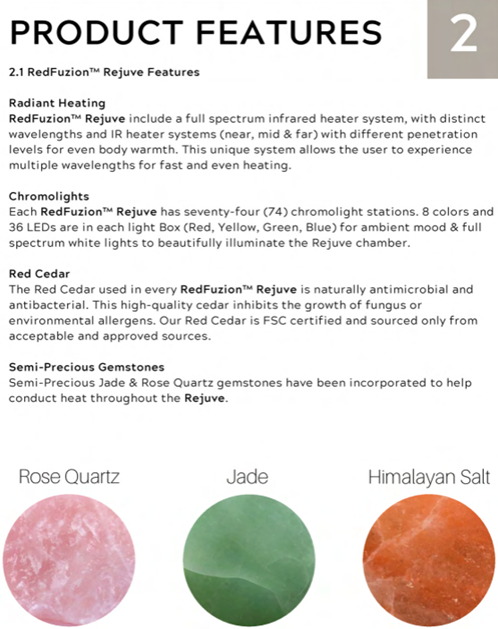
Do I need eye protection for Red-Light Therapy?
Eyewear is optional but not required. The LEDs may appear very bright until your eyes are accustomed to the light. For this reason, we recommend closing your eyes until you find that it’s comfortable to open them. If you have any concerns, we recommend that you consult your healthcare provider.
What clothing should I wear for Red-Light therapy?
For optimal results of red-light therapy, the area of your body you wish to treat should be bare to light exposure. Wear shorts, t-shirt/tank top or undergarments depending on area being treated. Full nudity is prohibited.
How does Red-Light therapy work?
The basis of Red-Light therapy begins at the cellular level, specifically, with the mitochondria. Mitochondria are responsible for generating adenosine triphosphate (ATP), providing energy to drive the cell’s processes. As a result, this can lead to increasing the rate of collagen production, boosting new cell growth and reducing inflammation in skin cells.
Is Red-Light Therapy safe?
Red-Light Therapy is safe and has been clinically proven for the treatment of a variety of skin and pain management issues. Please ensure to consult a healthcare provider before beginning Red-Light Therapy.
Are there any precautions to take with Red-Light Therapy?
Yes, there are some precautions you should know before trying Red-Light Therapy:
- If the temperature becomes unbearable, decrease the temperature or shut off the unit immediately.
- Do not exceed 15 min with red-light sessions.
- Do not use if pregnant or have serious inflammation, a fever, a communicable disease, acute bleeding or are intoxicated.
Please ensure to consult a healthcare provider before beginning Red-Light Therapy.
Will the Red-light interfere with the medications I use?
Hundreds of clinical studies have proven light therapy to be safe and effective. However, it’s recommended that you consult your healthcare provider before using the Red-Light Service, especially if you use medications such as Tetracycline, Digoxin, Retin A, and/or other photosensitizing drugs.
How soon can I expect results from Red-Light Therapy?
Exposing your body to this light enhances your cells to function at a higher level. The human body is complex yet amazing! It is hard to predict the way your body will respond to photo biomodulation and how quickly you will see results. Your cells will decide what healing needs to take place first.
What are the side effects of Red-Light Therapy?
In general, side effects from Red-Light Therapy are rare. If they do occur, they typically involve temporary redness of the treated area. Side effects are minor and do not last long. Red-Light Therapy treatment is non-invasive, painless, requires no recovery time, and can be used on all skin types and tones.
CONTRAST THERAPY FAQs
What are the benefits of contrast therapy?
Contrast therapy can help to improve circulation, metabolism, sleep quality and mental health. It has also been shown to decrease muscle soreness, pain and reduce inflammation, supporting detoxification. It can speed up healing and recovery to optimize performance in the gym, at home, and at work
How does contrast therapy work?
The alternating heat from the infrared sauna and cold from the plunge create vasodilation (expansion) and vasoconstriction (narrowing) of blood vessels. This increases blood flow, which can flush out toxins, reduce inflammation, and stimulate the immune system.
What are the temperatures of Sauna and Cold Plunge?
The Infrared Sauna is set to 185F (85C); The Cold Plunge tub is set to 40-50F (4.44-10C).
Is one 30-minute session enough time for contrast therapy?
This is dependent on the members’ preference and recommendation from the questionnaire.
How many contrast therapy sessions should I do per week?
For most people, 2-4 sessions per week should be optimal for recovery and overall wellness. It’s essential to allow time for your body to recover between sessions.
Can I start with the cold plunge instead of the sauna?
Typically, it’s recommended to start with the infrared sauna to relax your muscles and promote blood flow, which helps make the cold plunge feel less shocking to the body. However, some users switch it up depending on their personal goals and preference.
Is contrast therapy safe for everyone?
While contrast therapy has many benefits, it’s not suitable for everyone. If you have any pre-existing conditions such as cardiovascular issues, respiratory problems, or are pregnant, consult a healthcare provider before beginning contrast therapy.
How do I regulate my breathing during the cold plunge?
Breathing deeply and slowly is key to relaxing your nervous system in the cold plunge. Focus on long inhales (4 seconds) and exhales (4 seconds) to calm your body’s response to the cold.
What should I do after a contrast therapy session?
- Hydrate: Drink water to rehydrate after your session.
- Rest: Take time to relax and let your body adjust to normal temperature.
- Avoid Strenuous Activity: Give your body time to recover before engaging in intense physical activity.
Are there any side effects?
Some individuals may experience dizziness, light-headedness, or fatigue due to rapid temperature changes. If you feel uncomfortable at any point, exit the sauna or cold plunge immediately and allow your body to rest.